How do I access my registration?
You can access your registration from the section “Check your registration”:
- f you entered in person, you can access as "BUYER", using the email address and password you indicated in the "buyer" section when making the registration.
- If you did NOT make the registration, you can access as "RUNNER", indicating your forename, surname and date of birth. In this case you will be able to consult your registration, but not make any change.
How do I pay a pending registration fee?
- If you have a pending registration fee, you should access the section “Check your registration” as "BUYER", using the email address and password you indicated in the "buyer section" when making the registration.
If you can try again to make the payment, the "PAY" button linked to the registration will appear. If it does not yet appear, wait for a few hours and try again. We activate payment manually, and need some time.
- If someone else made the registration, you can ask that person to try to make payment again via the section “Check your registration”.
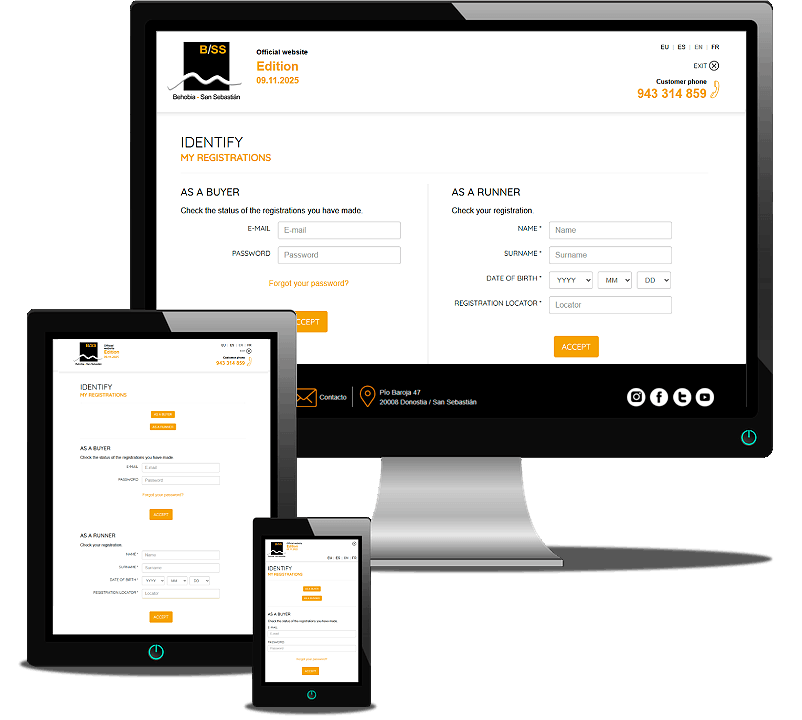
Can I change my registration details?
If you made the registration yourself, you can change your registration by accessing the section “Check your registration” as "BUYER", using the email address and password you indicated in the "buyer section" when making the registration.
If you did not make the registration, you have two options:
- Access the “Check your registration” as "RUNNER", providing your details and your registration locator.
- Ask the person who made the registration to make the change for you.
Changes you can make
- Changes to your personal details
- Changes to contact information in case of emergency details
- Change to your T-shirt size (up until 20 September)
- Change to your race bag collection point (up to 20 September)
To make any other change, such as your race number, you will need to contact us via our email: info@behobia-sansebastian.com.



